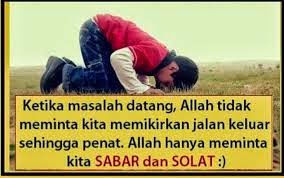Cara Membuat Animasi Cursor Di blog
Cara Membuat Animasi Cursor Di blog
Bosen dengan tampilan cursor biasa di website atau di blogger ini disini saya berbagi cara membuat memasang animasi cursor keren buat percantik blogger atau website anda ada banyak macam-macam animasi cursor untuk diblog saya tinggal anda pilih sesuai selera anda atau anda sukai langsung saja caranya :
Cara untuk tampilan blogger lama :
1.Login ke blogger anda
2. Pilih Rancangan
3.klik Tambah Gadget Html/JavaScript
4.Copy & paste kan kode html mouse yang diinginkan di bawah ini
5.Terakhir Simpan
Cara untuk tampilan blogger baru :
1.Login ke blogger anda
2. Pilih Laman
3.Pilih Tata Letak
4.klik Tambah Gadget Html/JavaScript
5.Copy & paste kan kode html mouse yang diinginkan di bawah ini
6.Terakhir Simpan
 |
| Spongebob |
<style type="text/css">body,
a:hover {cursor:
url(http://cur.cursors-4u.net/toons/too-12/too1107.cur), progress
!important;}</style><a
href="http://programmkomputer.blogspot.com/p/animasi-cursor-di-blog.html"
target="_blank" title="SpongeBob SquarePants"><img
src="http://cur.cursors-4u.net/cursor.png" border="0" alt="SpongeBob
SquarePants" style="position:absolute; top: 0px; right: 0px;"
/></a>
 |
| Mr.Crab |
<style type="text/css">body,
a:hover {cursor:
url(http://cur.cursors-4u.net/toons/too-12/too1104.cur), progress
!important;}</style><a href="http://programmkomputer.blogspot.com/p/animasi-cursor-di-blog.html"
target="_blank" title="SpongeBob SquarePants Mr. Krabs"><img
src="http://cur.cursors-4u.net/cursor.png" border="0" alt="SpongeBob
SquarePants Mr. Krabs" style="position:absolute; top: 0px; right: 0px;"
/></a>
 |
| Bird |
<style type="text/css">body,
a:hover {cursor:
url(http://cur.cursors-4u.net/people/peo-9/peo1020.cur), progress
!important;}</style><a
href="http://programmkomputer.blogspot.com/p/animasi-cursor-di-blog.html"
target="_blank" title="Catching Fire"><img
src="http://cur.cursors-4u.net/cursor.png" border="0" alt="Catching
Fire" style="position:absolute; top: 0px; right: 0px;" /></a>
<style type="text/css">body,
a:hover {cursor: url(http://cur.cursors-4u.net/cursors/cur-1/cur18.ani),
url(http://cur.cursors-4u.net/cursors/cur-1/cur18.png), progress
!important;}</style><a
href="http://programmkomputer.blogspot.com/p/animasi-cursor-di-blog.html"
target="_blank" title="Wavy Tail"><img
src="http://cur.cursors-4u.net/cursor.png" border="0" alt="Wavy Tail"
style="position:absolute; top: 0px; right: 0px;" /></a>
 |
| Cartoon |
<style type="text/css">body,
a:hover {cursor:
url(http://cur.cursors-4u.net/games/gam-15/gam1440.ani),
url(http://cur.cursors-4u.net/games/gam-15/gam1440.gif), progress
!important;}</style><a
href="http://programmkomputer.blogspot.com/p/animasi-cursor-di-blog.html"
target="_blank" title="Toad Jumping Up and Down"><img
src="http://cur.cursors-4u.net/cursor.png" border="0" alt="Toad Jumping
Up and Down" style="position:absolute; top: 0px; right: 0px;"
/></a>
 |
| Fire Guitar |
<style type="text/css">body,
a:hover {cursor:
url(http://cur.cursors-4u.net/games/gam-15/gam1440.ani),
url(http://cur.cursors-4u.net/games/gam-15/gam1440.gif), progress
!important;}</style><a
href="http://programmkomputer.blogspot.com/p/animasi-cursor-di-blog.html"
target="_blank" title="Toad Jumping Up and Down"><img
src="http://cur.cursors-4u.net/cursor.png" border="0" alt="Toad Jumping
Up and Down" style="position:absolute; top: 0px; right: 0px;"
/></a>
 |
| Love |
<style type="text/css">body,
a:hover {cursor:
url(http://cur.cursors-4u.net/holidays/hol-6/hol512.ani),
url(http://cur.cursors-4u.net/holidays/hol-6/hol512.png), progress
!important;}</style><a
href="http://programmkomputer.blogspot.com/p/animasi-cursor-di-blog.html"
target="_blank" title="Valentine's Day Pumping Heart"><img
src="http://cur.cursors-4u.net/cursor.png" border="0" alt="Valentine's
Day Pumping Heart" style="position:absolute; top: 0px; right: 0px;"
/></a>
 |
| Peace |
<style type="text/css">body,
a:hover {cursor:
url(http://cur.cursors-4u.net/symbols/sym-8/sym714.ani),
url(http://cur.cursors-4u.net/symbols/sym-8/sym714.gif), progress
!important;}</style><a
href="http://programmkomputer.blogspot.com/p/animasi-cursor-di-blog.html"
target="_blank" title="Different Types Of Peace Symbol"><img
src="http://cur.cursors-4u.net/cursor.png" border="0" alt="Different
Types Of Peace Symbol" style="position:absolute; top: 0px; right: 0px;"
/></a>
<style type="text/css">body, a:hover {cursor: url(http://cur.cursors-4u.net/toons/too-9/too917.cur), progress !important;}</style><a href="http://programmkomputer.blogspot.com/p/animasi-cursor-di-blog.html" target="_blank" title="Cute Tinkerbell"><img src="http://cur.cursors-4u.net/cursor.png" border="0" alt="Cute Tinkerbell" style="position:absolute; top: 0px; right: 0px;" /></a>
 |
| Angel |
<style type="text/css">body, a:hover {cursor: url(http://cur.cursors-4u.net/toons/too-9/too917.cur), progress !important;}</style><a href="http://programmkomputer.blogspot.com/p/animasi-cursor-di-blog.html" target="_blank" title="Cute Tinkerbell"><img src="http://cur.cursors-4u.net/cursor.png" border="0" alt="Cute Tinkerbell" style="position:absolute; top: 0px; right: 0px;" /></a>
 |
| Icon Moon |
<style
type="text/css">body, a:hover {cursor:
url(http://cur.cursors-4u.net/cursors/cur-10/cur945.ani),
url(http://cur.cursors-4u.net/cursors/cur-10/cur945.png), progress
!important;}</style><a
href="http://programmkomputer.blogspot.com/p/animasi-cursor-di-blog.html"
target="_blank" title="Batman Begins - Diagonal Resize 2"><img
src="http://cur.cursors-4u.net/cursor.png" border="0" alt="Batman Begins
- Diagonal Resize 2" style="position:absolute; top: 0px; right: 0px;"
/></a>
 |
| vegeta dragon ball |
<style
type="text/css">body, a:hover {cursor:
url(http://cur.cursors-4u.net/anime/ani-7/ani634.cur), progress
!important;}</style><a
href="http://programmkomputer.blogspot.com/p/animasi-cursor-di-blog.html"
target="_blank" title="Vegeta - Dragonball Z 2"><img
src="http://cur.cursors-4u.net/cursor.png" border="0" alt="Vegeta -
Dragonball Z 2" style="position:absolute; top: 0px; right: 0px;"
/></a>
 |
| superman |
<style
type="text/css">body, a:hover {cursor:
url(http://cur.cursors-4u.net/toons/too-8/too702.cur), progress
!important;}</style><a
href="http://programmkomputer.blogspot.com/p/animasi-cursor-di-blog.html"
target="_blank" title="Superman"><img
src="http://cur.cursors-4u.net/cursor.png" border="0" alt="Superman"
style="position:absolute; top: 0px; right: 0px;" /></a>
 |
| samurai x |
<style
type="text/css">body, a:hover {cursor:
url(http://cur.cursors-4u.net/special/spe-1/cloud_strife.ani),
url(http://cur.cursors-4u.net/special/spe-1/cloud_strife.png), progress
!important;}</style><a
href="http://programmkomputer.blogspot.com/p/animasi-cursor-di-blog.html"
target="_blank" title="Final Fantasy 7 Cloud Strife"><img
src="http://cur.cursors-4u.net/cursor.png" border="0" alt="Final Fantasy
7 Cloud Strife" style="position:absolute; top: 0px; right: 0px;"
/></a>
 |
| monkey |
<style
type="text/css">body, a:hover {cursor:
url(http://cur.cursors-4u.net/nature/nat-2/nat192.ani),
url(http://cur.cursors-4u.net/nature/nat-2/nat192.png), progress
!important;}</style><a
href="http://programmkomputer.blogspot.com/p/animasi-cursor-di-blog.html"
target="_blank" title="Cute Rocking Baby Monkey"><img
src="http://cur.cursors-4u.net/cursor.png" border="0" alt="Cute Rocking
Baby Monkey" style="position:absolute; top: 0px; right: 0px;"
/></a>
 | |
| I love her |
<style
type="text/css">body, a:hover {cursor:
url(http://cur.cursors-4u.net/special/spe-5/spe445.cur), progress
!important;}</style><a
href="http://programmkomputer.blogspot.com/p/animasi-cursor-di-blog.html"
target="_blank" title="I Love Her"><img
src="http://cur.cursors-4u.net/cursor.png" border="0" alt="I Love Her"
style="position:absolute; top: 0px; right: 0px;" /></a>
 |
| I love him |
<style
type="text/css">body, a:hover {cursor:
url(http://cur.cursors-4u.net/special/spe-5/spe444.cur), progress
!important;}</style><a
href="http://programmkomputer.blogspot.com/p/animasi-cursor-di-blog.html"
target="_blank" title="I Love Him"><img
src="http://cur.cursors-4u.net/cursor.png" border="0" alt="I Love Him"
style="position:absolute; top: 0px; right: 0px;" /></a>
lihat hasilnya cursor animasi sudah ada di blogger anda
Selamat Mencoba & Semoga bermanfaat.